For some people, they like it when it’s hot but for your PC, it does not. It is crucial for anyone to monitor their PC’s or laptop’s CPU temperature to avoid overheating, damaging motherboard, and dysfunctionality in the future.
This is to make sure that everything is running smoothly and that your device is able to maintain its best performance.
Moreover, it is important to note that regularly checking your computer temperature with the compatible CPU monitoring tool can significantly improve your PC’s functionality.
While it is important to check on your device with the right monitoring tool, it is also essential to look at the reasons that can increase the CPU temperature. Several reasons include but not limited to overclocking, dust, fan speed, Viruses, Trojans, and installed application programs.
In this article, we will be sharing the 10 best CPU Monitoring Tools to prevent your computer processor from facing stability issues, getting damaged, or crashing.
Core Temp
The first best CPU monitoring tool in the market is the Core Temp. Core Temp is a free monitoring tool that records and displays temperature efficiently. It is a simple yet powerful aid that is compact and informational in giving temperature readings.
It directly generates temperature reading from Digital Thermal Sensors which means that the temperature monitored from each core of the processors are accurate and correct.
Apart from this, changes in temperature are monitored in real-time and users can simply view the fluctuations from their mobile phones through the Core Temp app.
Core Temp is not just available for free but also highly customizable, flexible, and efficient to use as it does not take up too much space on the device.
Speed Fan
Another best CPU monitor tool for power users is the Speed Fan. Speed Fan offers convenient and agnostic CPU temperature monitoring in computer devices with hardware monitor chips.
Speed Fan accurately shows hard disk temperatures and even supports SCSI disks that can help reduce and monitor heat temperature. Moreover, Speed Fan conveniently changes the fan speed depending on the temperature sensors.
One best feature of the Speed Fan is that it is available for free and it is compatible with several hardwares.
HWMonitor
HWMonitor is one of the best CPU monitoring tools that displays real-time temperature, voltage, and fan speed. It handles the main health sensors of the device and common sensor chips.
One ideal feature of HWMonitor is the display of a graph generator that can save data and have it converted to bitmap files. It also allows users to customize its program interface like adding sensors, editing labels, and more.
Although HWMonitor offers free access, the Pro version of the program can be bought to enjoy its advanced features.
Real Temp
Real Temp is among the best CPU monitoring tools that is designed to support all Intel Core processors. The present Digital Thermal Sensor in every processor displays temperature data relative to TJMax and sends direct information to the interface about internal problems.
The Real Temp program uses a Fuke 62 IR Thermometer that will accurately record and keep track of the temperature fluctuations the device could be facing. It also has an automatic shutdown feature right after sending a high-temperature alarm to interface display.
In addition, Real Temp is available for free and it does not require any installation.
AIDA64 Extreme
AIDA64 Extreme is a detailed CPU monitoring tool that provides comprehensive and accurate hardware diagnosis as well as keeping the drivers up to date. It is not a free program that anyone can install in their device but AIDA64 Extreme allows users to download and utilize a free 30-day trial to enjoy the advanced monitoring features of the program.
Along with the recorded temperature is a detailed information that entails memory read, write, and copy speed data. One of the main features that made AIDA64 Extreme famous among PC enthusiasts is its convenient and accurate detecting tool that can prevent future hardware issues.
Open Hardware Monitor
Another free open source software that is considered to be one of the best CPU monitoring tools is the Open Hardware Monitor. Just like the aforementioned programs, OHM is a software that aids users to monitor temperature fluctuations, fan speeds, voltages, sensors, avoids overclocking, and data loads.
Aside from being a free software open for any users with .NET Framework,Linux, or Windows systems, Open Hardware Monitor can still function without having it installed on the device.
Currently, Open Hardware Monitor still provides excellent hardware monitoring performance and is widely used by most computer enthusiasts.
CPU Thermometer
CPU Thermometer comes with some useful and efficient functions that can show warning messages, shutting down options, or rebooting suggestions to protect the device from any issues.
Although CPU Thermometer is regarded as a lightweight monitor, it still supports various operating systems like Vista, Windows, and more.
One best functionality of CPU Thermometer that attracts users is its customizable basic options that automatically works when set.
Speccy
One that is best for revisiting captured data at a particular time frame is Speccy. Speccy is another software that is both fast and lightweight. It is an advanced monitoring tool that can provide comprehensive and detailed information about the device.
In addition, Speccy allows users to review, scan, and save the detailed summary about temperature fluctuations, voltages, and fan speeds on every piece of hardware to make it easier to share.
Speccy has three versions, free, professional, and professional bundle that let their users to experience intensive performance of the program.
Enhanco Free
In general, Enhaco Free is a tweaking monitoring tool available for Windows. It is a tool that aids users in checking a multitude of hardware and software elements including disk cleaners, defragmenter, sensors, and so on.
Enhaco Free also offers users monitoring features to track CPU temperature, voltage, fan speed, speed frequency, RAM/ROM information, amongst others.
HWiNFO
HWiNFO works similarly with AIDA64 Extreme. It provides users with a comprehensive diagnosis about the current situation of the hardware, sensors, temperatures, voltages, and speed frequencies.
Other than that, HWiNFO is also a freeware and it supports both Windows and DOS. HWiNFO can also perform real-time recording of system health data which gives users an overview of the possible issues that may arise.

On top of it, HWiNFO is a user-defined software that allows users to customize alerts and provide exhaustive information about the hardwares and softwares on the device.

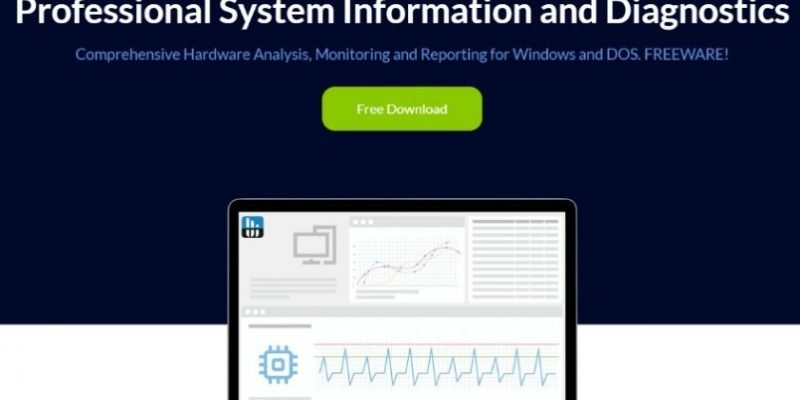







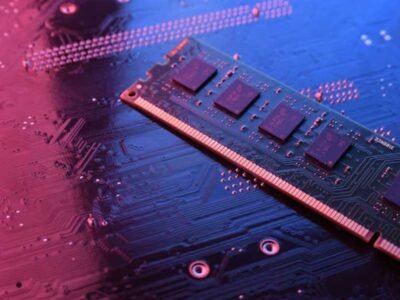








Comments