Calibrating a digital scale is one of the best ways to make sure that the measurements it notes are accurate. When an appliance other than a professional calibration tool is used, it will bust down the entire system. The inaccurate weight will create a benchmark, and all the measurements taken from that tool will depend on this benchmark.
Weighing scales are widely available in all homes. Some individuals use a digital weighing scale, while some operate an analog scale. The digital weighing scales are easy to operate, and it is one of the most preferred choices among the people. In this article, you will know how to calibrate your digital scale in different ways.
Calibrating the Digital Weighing Scale
Calibrating the digital scale is much easier as compared to others. There are some models that come with auto-calibrations, so there is no need to calibrate them specifically. As soon as you turn on the weighing scale, the machine will set itself to zero.
Then, after you measure something, the machine will automatically calibrate itself every time, eliminating the need for calibration. Here are the ways that can help you to calibrate a digital weighing scale.
Avoid Improper Techniques
There is a rumor that by using nickel, you can easily calibrate a digital scale. In fact, a nickel weighs around 5 grams. In order to calibrate the scale, you can combine nickels that are required to reach the scale’s capacity.
But, the exact weight of nickel can vary after it enters circulation. The formation of debris and the damage to the coin can affect the weight, which could add up a few grams in nickels’ total weight.
Calibration adjustment is a permanent method, which is why it is essential to use accurate tools. Millennium Mechatronics deals in different calibration weights, kits, waterproof weighing scales, and other calibration tools, all of which are of professional quality and guaranteed accurate calibration.
Setting Up Everything
Before you start calibrating your digital scale, it is essential to prepare your station. Random air currents, vibrations, high humidity, and unlevelled surfaces are all those factors that can impact your scale calibration.
So, it is necessary that you find a level, flat surface with a suitable temperature, and no extra drafts. You can easily reduce the vibrations by using a mousepad as your weighing scale base.
Then, prepare the weights that are needed to enhance the total capacity of the weight. You can also wipe down the platform with a microfiber cloth that can easily remove the dust particles and debris.
Repeatability Test
This is another calibration test that will show how consistent is the balance in the displaying reading. There are some steps that you must follow to complete the test.
Step 1: Load the pan by using a standard weight, which is 50 percent of the scale’s total capacity.
Step 2: Wait for a while to stabilize the reading. Some scales might have an annunciator or a beep sound when done.
Step 3: Once the scale is stabilized, you must note down the reading on the MDS.
Step 4: Remove all the weight from the pan, re-zero, and repeat the process for at least five times.
This is how the repeatability test works, and it will make sure that your device is calibrated accurately.
Perform an Accuracy Test

It is essential to perform an accuracy test. It will make sure that the digital scale displays accurate readings in different ranges of weight until it reaches its full capacity.
Step 1: Divide the full range of capacity to at least five times, depending on the availability of weights, until the full capacity is reached.
Step 2: Load the pan by using a standard weight.
Step 3: Wait for a While to stabilize the reading.
Step 4: Once it gets stabilized, note down the reading on the MDS.
Step 5: Remove the standard weight, re-zero the machine, and put the next weight.
Step 6: Repeat step 1 and step 5 until the full range is achieved.
Off-Center Loading
This is another calibration test, which is also known as the Eccentricity Test. This test is performed to check the pan’s accuracy if the weights are placed off the center. This method will show if the error is negligible or has a great impact on its accuracy.
Step 1: Make sure the reading is zero, then load the pan with some weights.
Step 2: Once the readout is stabilized, record the reading on the MDS.
Step 3: Remove all the weights, re-zero the digital scale, and transfer it to another position.
Step 4: Repeat this process until all the positions are done.
Conclusion
Calibrating the digital scale is one of the best ways to prolong the scale’s overall lifetime and quality. It only takes a couple of minutes to calibrate the weighing scale, and when it is done accurately, the measurements you take will be correct every time.



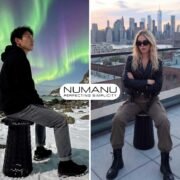










Comments