If your sales team uses Salesforce, chances are you’ve already streamlined parts of your pipeline. But no matter how powerful your CRM is, one part of the process still slows teams down: dialing.
Manually calling through lists, updating fields, and tracking follow-ups takes time and breaks momentum. That’s why many Salesforce users turn to power dialers. But not all power dialers are created equal — especially when Salesforce is at the center of your tech stack.
So what exactly should you look for when choosing the best power dialer for Salesforce?
Let’s break it down.
Seamless Salesforce Integration
This one’s non-negotiable. The best power dialers don’t just “work with” Salesforce — they integrate tightly and reliably.
That means:
- Real-time syncing of call activity and notes
- Automatic updates to lead and contact records
- No double entry or switching between platforms
- The ability to trigger follow-ups or status changes directly from the dialer
If your dialer creates gaps in your data or forces reps to bounce between tabs, it’s not helping — it’s adding work. Look for a tool that fits into your Salesforce workflow without friction.
A power dialer should enhance your CRM, not operate in isolation from it.
Click-to-Call and One-Click Workflows
Speed matters — but so does simplicity. A great Salesforce-compatible power dialer should allow reps to make calls directly from their lead or contact records with a single click.
The best systems go a step further by enabling:
- One-click logging of call outcomes
- Auto-scheduling of follow-ups
- Instant voicemail drops
- Pre-written notes or templates that save time
Reps shouldn’t be typing the same notes over and over, or wondering whether their activity actually got tracked. The right dialer turns Salesforce into a launchpad, not a checklist.
Smart List Building Inside Salesforce
Salesforce stores a goldmine of data, but most reps only tap into a fraction of it. The best power dialers help you turn that data into high-quality calling lists without exporting spreadsheets or copying and pasting.
You should be able to create segmented dialer lists based on:
- Lead status
- Pipeline stage
- Last activity date
- Region or territory
- Any custom field you’ve built into your CRM
Better segmentation means better conversations. If your dialer doesn’t help you tap into the full power of your Salesforce data, it’s holding you back.
Flexibility for Different Sales Roles
Not every team works the same way. SDRs, AEs, and account managers all have different goals — and your dialer needs to support each of them.
The best power dialers offer:
- Role-based dashboards and permissions
- Adjustable call pacing based on rep preference
- Call outcome tracking that matches your sales stages
- Reporting filters for specific team structures
This flexibility helps managers get clearer insights while allowing reps to work in a way that fits their style and responsibilities. A one-size-fits-all tool rarely works well in a diverse sales team.
Support for Text Messaging and Multichannel Follow-Up
Phone calls are great — but they’re not always enough. More sales teams are supplementing calls with texts to increase response rates and keep conversations warm.
Look for a power dialer that includes:
- Built-in texting or integration with tools like Twilio
- The ability to send pre-written texts post-call
- Text tracking and logging inside Salesforce
Multichannel communication isn’t just a nice-to-have anymore. It’s becoming essential to stand out and stay connected.
Clear, Actionable Reporting
It’s not just about making more calls — it’s about understanding what’s working.
The best Salesforce-ready power dialers give managers and reps access to real-time reporting that includes:
- Call volume and connection rates
- Talk time per rep
- Call outcomes
- Follow-up activity
- Conversion rates by list or segment
This kind of visibility helps you spot coaching opportunities, optimize scripts, and fine-tune your outreach strategy.
Without this level of insight, you’re just guessing.
Ease of Use and Fast Onboarding
Even the most powerful tool won’t get used if it’s too hard to learn. When evaluating power dialers for Salesforce, ease of use should be a top priority.
Ask:
- How long does setup take?
- Will our team need ongoing support or a dedicated admin?
- Can new reps get up and running quickly?
- Is there training available if needed?
Solutions like Apex Power Dialer are designed with simplicity in mind. With a browser-based interface, guided onboarding, and no heavy software installations, reps can go from login to live calls in a single session.
That kind of accessibility makes a big difference when you’re scaling or training new hires.
Why Apex Power Dialer Works with Salesforce Teams
While Apex Power Dialer was built with tight Pipedrive integration in mind, many of its features translate beautifully to teams working inside Salesforce or using it alongside other sales tools.
Reps love the clean interface, click-to-call speed, and automated workflow. Managers love the insights and structure it brings to outreach.
Whether you’re booking meetings, qualifying leads, or keeping pipeline activity moving, Apex helps your team stay productive and focused.
If you’re working in Salesforce and feeling the pain of disconnected tools or clunky call workflows, Apex might be the simpler, more effective solution you’ve been looking for.
Final Thoughts
Choosing the best power dialer for Salesforce isn’t just about making calls faster — it’s about empowering your team to work smarter. From seamless CRM syncing to click-to-call efficiency, list-building, and multichannel support, the right tool should feel like an extension of your sales process, not an interruption.
Whether your team is fully built around Salesforce or using it as part of a larger system, the best power dialer is the one that gives you control, flexibility, and clarity.
If you’re looking for a better way to connect with prospects while keeping Salesforce clean and up to date, Apex Power Dialer is ready to help.
Want to see our lead dialer in action? Visit our website for a demo or contact us for a personalized walkthrough of how Apex can work alongside your CRM.








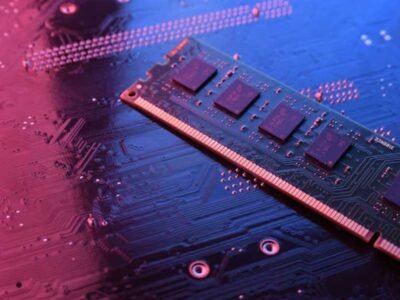





Comments