What is CQA Test App on Android? What are the effects and function in the Androids? The following will quench your desire to know more. CQA test app is simply a quality of monitoring app that is mostly used by Android and Motorola phone developers or manufacturers.
This application cannot be uninstalled but can only be disabled by the user through specific procedures. The App is used to identify production strengths and weakness of the device through evaluation techniques, below are the helpful facts on What is CQA Test App Android.
Importance of CQA Test App on Android
CQA Test App is as essential as any other app in your Android. The only difference is that it’s not entirely disclosed in the main menu contrary to other Apps like the camera. It should always function quietly in your mobile; however, if the App shows up on the main menu, then this calls for immediate action by first reading the displayed section carefully.
Your phone developer, on the other hand, can chip in and have access to all device system information. However, this should not get you worried about your privacy since personal details are excluded from the data.
The App is paramount in the Android since the developer will frequently utilize the App as a tool to monitor the functionality of the Android. Therefore, it’s supposed to run in the background of your phone. Secondly, CQA test app is also used to monitor the functioning of some external components including microphone, loudspeaker, Bluetooth and even if some sensors are functioning well such as touch screen.
CQA Test App is also used by the device developers to make sure that each information included in your phone is up to the necessary Androids guidelines. On the other hand, the App is a determiner on the future android phone models and a total improved aspect which many companies use.
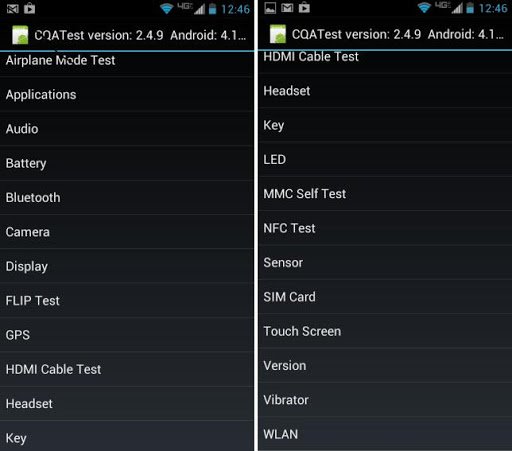
Fix CQA Test App Malfunctioning
Once the App appears on the main menu of your device, it may cause some malfunctioning of your phone device which may include, mostly the home button or the recent apps may not appear on the screen, unable to receive incoming calls or the camera may not open even after pressing the power button, you need not worry the following includes guidelines on how to fix your problems,
- Back up your phone, the highly recommended solution is to back up your device at first to secure necessary information from losing it.
- Try to force stop the CQA test App; this is archived through, clicking the setting app in your android menu. Then scroll down for app management option tap for more options on your right corner of the device, find the CQA test App choice then finally click force stop and you will have done an excellent job and also saved your Android.
- A hard reset, this is the process which is believed to work best, you first click setting App on your android main menu. Then back up process follows, it necessary to hit the factory data reset option for your successful procedure. After that, permanently delete all your data along with android settings.
Some of the frequently asked questions regarding the CQA Test App includes,
Can you Uninstall the CQA Test App Safely?
Most of the people would opt to uninstall the CQA Test App permanently of which is impossible, and according to mobile experts, it’s highly discouraged since removing the App may, later on, create issues in your Android and maybe lending to more significant harm, therefore, keeping the App disabled like any other app when not needed is the right option, and also you will be able to get extra space on your device
How can You Download Latest Version of CQA Test App?
If you want to download or install the CQA test App then as per mobile experts, this App is pre-installed with the phone upon purchasing.
You are advised not to delete the App since it is harmless to your phone. Ensure it runs on the background, as stated earlier. This is the only way to know if the device is running safely.
Can you Force Stop the CQA Test App?
Forcing the App to stop is much possible by merely tapping on the setting app on the device then hit the app option followed by clicking clear cache, then reboot process.
What Does the CQA Test Stand for?
The simple way to define CQA is Certified Quality Auditor, and some auditing standards are employed.
Conclusion
In some cases, the developer may temper with the standard functionality of the phone during testing the software apps of the Android hence causing abnormally in the device. You do not need to employ the procedure discussed above, and you will be useful to enjoy your device.









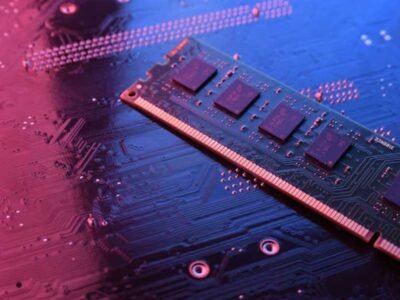




Comments