Once you make your account on Amazon and apply for a consumer card through a financial institution, you will get an Amazon gift card after your application gets approved. You can also purchase an Amazon gift card from your nearest retailer and online. This gift card holds gifts and rewards on making purchases and for special events like birthdays, Christmas holidays, and graduations.
If you have got a gift card, you must be curious to know your Amazon gift card balance so you can shop your favorite items and get them before they get out of stock. You can check your gift card total balance through your Amazon account as Amazon allows you to check your gift card balance but holds you back from knowing the actual worth of your gift card.
In the article today, we will discuss some useful ways to find out your Amazon credit card balance.
Steps involved in checking your Amazon credit card balance
- To check it from your desktop or smartphone:
Open up your browser and visit Amazon.com. At the top right corner, you will see a ‘Login’ button. Click on it and the page will direct you towards the login page, enter your username/email credentials and password to log in to your Amazon account if you already have one. If you don’t have an account, try making it from the Create Account button placed right under the boxes.
Creating an Amazon account will definitely require an email account, if you don’t already have it, make an email account first.
- Once you sign in to your account, it will take you to your account dashboard, but if it does not, go to your Account by clicking on My Account from the top-right menu. On the menu, navigate to the Accounts & Lists button it will show you your account options.
- Scroll down to the second section you will find ‘Amazon Wallet’, click on it. In the Amazon wallet section, there will be possibly two columns. One is ‘Payment methods’ and the other ‘Gift cards’.
- Under the gift card header, there will be the first option that says ‘View Gift Card Balance and Activity’. Click on the link and it will take you to the next page where you can check your Amazon gift card balance on the next page.
Checking your Amazon unredeemed gift card balance
- Open your browser and visit Acom. Here you don’t need to look for your account dashboard. Just simply look at the search bar, there will be different tabs underneath the search bar that can take you to other parts of the website. Check out the option of ‘Gift cards and Registry’.
- The ‘Gift cards and registry’ tab is linked to the next page where three square boxes will appear in a row. Under these boxes, a row with six different boxes will be placed, find and click the box saying ‘Redeem a gift’.
- If your Amazon gift card is new, you will see a silver-coated code at the backside of your card to claim. To reveal the code to claim, scratch the silver coating with your nail or a coin.
- Once you scratch the code, type in the box that appeared when you clicked ‘Redeem a gift’ from the ‘Gift card and Registry’ Make sure to add the details of the code as they are.
- After you type in the code, you will see two options to choose from; apply the balance from your card to your account and check the balance. Here, by clicking on the check the balance button, you will get to know your Amazon gift card balance.
Important things you should know about your Amazon gift cards
When you purchase an Amazon gift card or you get it as a present with your Amazon consumer card. When you deposit funds to your account or you connect your account with your Amazon gift card, the amount will be automatically available for your spending. Additionally, these Amazon gift cards do not come with an expiration date, so you can use your funds whenever you want in the future.
Now you have checked your available funds and you are wondering what you should do with the available dollars. What should you do next?
Here’s what you can do:
- Look for your favorite deal on the website or find an amazing offer to spend the extra bucks
- Combine your gift card with other payment options
- Send some more money into your existing card and keep reloading using the funds
- Give your gift card to your family or close friend.
- Sell it to your nearest gift shop or find an amazing offer over the internet, as Amazon doesn’t tell you the worth of the gift card.
- Use your Amazon gift card to trade for another card from a shop of your preference or to the online kiosks.
- Use the DoNotPay option and transfer the funds into your card in hard cash with no hassle.
How to get the remaining cash out from the used Amazon gift card?
In the United States, 11 states along with Puerto Rico have cashback policy laws. This means the gift cards can be returned and you can get cash against them but only if you live in these eleven states which include, Connecticut, Rhode Island, Colorado, Oregon, Missouri, Maine, New Jersey, Massachusetts, Puerto Rico, Washington, and California.









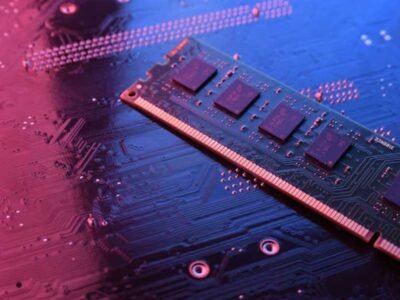








Comments