As technology continues to evolve, businesses must adapt and integrate new tools and practices to stay competitive. As a result, continuous integration and continuous delivery/deployment (CI/CD) pipelines are becoming increasingly popular as a way to improve the speed, efficiency, and quality of software development.
However, implementing these pipelines requires careful planning and execution, including integrating automated tests to ensure that each code change is thoroughly tested and validated.
Testing is no longer just a final step in the development process but an integral part of the entire software development life cycle. Automation testing has many benefits: it speeds up the testing process, reduces errors, and saves time and resources. In this article, we will discuss how to integrate automated tests into your CI/CD pipeline.
What is a CI/CD Pipeline?
CI/CD stands for Continuous Integration/Continuous Delivery. The pipeline is a process of automating the software delivery process. Continuous integration is the process of automatically building and testing the code changes in real-time, while continuous delivery is deploying the tested code changes to the production environment. The purpose of the pipeline is to detect and fix bugs early in the development process, reducing the risk of introducing bugs into the production environment.
Why Automate Tests?
Automated tests help to speed up the testing process and provide faster feedback to the developers. This allows developers to catch bugs early on, reducing the time spent on debugging and fixing issues later in development. Automated tests also help improve the code’s overall quality, as one can run them more frequently and consistently than manual tests.
Integrating Automated Tests Into Your CI/CD Pipeline
There are several steps involved in integrating automated tests into your CI/CD pipeline:
Choose the Right Testing Framework
Choosing the right testing framework is crucial for successful test automation. Several testing frameworks are available, such as Selenium, Cypress, and Puppeteer. Each framework has strengths and weaknesses, so choosing the one that best suits your project’s needs is essential.
Write Automated Tests
Once you have chosen a testing framework, it’s time to start writing automated tests. This involves creating test scripts to simulate user actions and interactions with the application. Test scripts should be designed to cover all possible use cases and scenarios.
Integrate Tests Into Your CI/CD Pipeline
After writing the automated tests, the next step is integrating them into your CI/CD pipeline. It involves configuring your build system to run the automated tests as part of the build process. You can also configure your build system to run the tests automatically when a code change is made.
Monitor Test Results
It’s essential to monitor the results of your automated tests to ensure that they are providing accurate feedback. In addition, test results should be analyzed regularly to identify any issues or areas for improvement.
Fix Bugs
When automated tests fail, fixing the underlying issues as soon as possible is important. This involves identifying the root cause of the failure and making the necessary code changes to resolve the issue.
Benefits of Integrating Automated Tests Into Your CI/CD Pipeline
Integrating automated tests into your CI/CD pipeline provides several benefits, including:
Faster Feedback
Automated tests provide faster feedback to developers, enabling them to catch and fix bugs early in the development process.
Improved Code Quality
Automated tests can be run more frequently and consistently than manual tests, improving the overall quality of the code.
Reduced Testing Costs
Automated tests can reduce the amount of time and resources spent on manual testing, reducing testing costs.
Improved Deployment Frequency
Integrating automated tests into your CI/CD pipeline can help to increase deployment frequency, allowing you to deliver features and updates to your users more quickly.
Types of Automated Tests
Several types of automated tests that you can integrate into your CI/CD pipeline, including:
● Unit Tests
These tests validate individual units or components of code to ensure that they function correctly in isolation.
● Integration Tests
These tests validate how multiple units or components of code work together to ensure that they function correctly as a whole.
● Functional Test
These tests validate the software’s overall functionality, including its user interface, data validation, and business logic.
● Performance Tests
These tests validate the performance and scalability of the software, including its response time, throughput, and resource utilization.
● Security Tests
These tests validate the security of the software, including its ability to withstand attacks and protect sensitive data.
Best Practices for Integrating Automated Tests Into Your Pipeline
To ensure the success of your CI/CD pipeline, it is essential to follow best practices when integrating automated tests. Here are some of the key best practices:
Start With Unit Tests:
Unit tests are the foundation of automated testing and should be the first tests that are integrated into your pipeline.
Keep Tests Independent:
Tests should be designed to run independently of each other, without any dependencies on previous or subsequent tests.
Automate as Much as Possible:
Automating the testing process helps to reduce the risk of human error and ensures that tests are consistently executed.
Use Parallel Testing:
Running tests in parallel can significantly reduce the time required to run tests and speed up the overall development process.
Monitor and Analyze Test Results:
Monitoring and analyzing test results help to identify trends and potential issues before they become significant problems.
Tools and Frameworks for Automated Testing
There are several tools and frameworks available for automated testing, including:
1. Selenium
Selenium is an open-source tool for automating web browsers. It supports multiple programming languages and can be used for functional and regression testing.
2. JUnit
JUnit is a popular unit testing framework for Java applications. It provides a simple and easy-to-use framework for writing and running tests.
3. TestNG
TestNG is a testing framework for Java applications that provides more advanced features than JUnit, including support for parameterized tests and test suites.
4. Jenkins
Jenkins is an open-source automation server that one can use to build, test, and deploy software. It integrates with a wide range of tools and frameworks and can be used to automate the process of running automated tests as part of a CI/CD pipeline.
5. Appium
The Appium tool automates mobile applications using open-source code. It supports both Android and iOS platforms and can be used for native and hybrid apps.
6. Robot Framework
Robot Framework is a generic test automation framework that uses a keyword-driven approach. It supports multiple programming languages and can be used for testing web, mobile, and desktop applications.
7. Cypress
The Cypress framework runs web applications using JavaScript. It provides a simple and intuitive API for writing tests and offers features such as time travel debugging and automatic waiting.
8. Lambdatest
LambdaTest is a company that specializes in automation testing and offers a cloud-based platform for testing web and mobile applications. Users can efficiently perform automated cross-browser testing on over 3,000 different browsers and operating systems with their platform.
In addition to its testing platform, LambdaTest also provides integrations with various CI/CD tools. This allows users to optimize their delivery pipeline and speed up their go-to-market launch. To help users leverage the full potential of their Selenium Grid, LambdaTest offers detailed documentation for all of their CI/CD tool integrations. Users can ensure that their testing process is seamless and efficient by using these integrations.
These tools and frameworks can help automate and integrate the testing process seamlessly into the CI/CD pipeline. By choosing the right tools for your specific needs and requirements, you can improve your testing process’s speed, efficiency, and accuracy.
Common Challenges and How to Overcome Them
While integrating automated testing into your CI/CD pipeline can bring numerous benefits, it’s not without its challenges. Here are some common challenges that teams may face and how to overcome them:
Test Maintenance:
As the application evolves, so do the automated tests. As a result, maintaining and updating these tests can become time-consuming and complex. To overcome this challenge, adopting a modular approach to test automation is essential, where tests are broken down into smaller, more manageable units. This makes it easier to update tests as needed without disrupting the entire testing process.
Test Data Management:
Automated tests often require a significant amount of data to run, including test cases, input values, and expected results. Managing this data can be challenging, particularly in a large and complex application. To overcome this challenge, it’s essential to centralize test data and make it easily accessible to the entire team. This can be done by using a data management tool or a test data generator.
Environment Setup:
Automated tests require a test environment that mimics the production environment as closely as possible. However, setting up and maintaining this environment can be time-consuming and complex, particularly for complex applications. To overcome this challenge, adopting a containerized approach to testing is essential, where the entire test environment is packaged as a container and can be easily deployed and managed.
Collaboration:
Automated testing involves multiple team members, including developers, testers, and operations. Ensuring effective collaboration between these team members can be challenging, particularly when working remotely. To overcome this challenge, it’s important to establish clear communication channels and collaboration tools that enable team members to work together seamlessly.
Test Coverage:
Automated tests can cover a large number of scenarios and use cases. However, it’s vital to ensure that tests cover all critical scenarios and use cases, particularly in a complex application. To overcome this challenge, it’s important to perform risk analysis and prioritize testing efforts based on the criticality of each scenario.
By addressing these common challenges, teams can ensure their automated testing efforts succeed and deliver the desired results.
Conclusion
In conclusion, integrating automated tests into a CI/CD pipeline is an essential practice for businesses to improve the speed, efficiency, and quality of software development. Automated tests help to speed up the testing process, reduce errors, and save time and resources.
To integrate automated tests into a CI/CD pipeline, businesses must choose the right testing framework, write automated tests, integrate them into the pipeline, monitor test results, and fix bugs. Automated tests provide faster feedback, improve code quality, reduce testing costs, and increase deployment frequency.
Following best practices can ensure the success of a CI/CD pipeline. In addition, tools and frameworks, such as Selenium, JUnit, TestNG, and Jenkins, are available to assist in automated testing.
With proper planning and execution, automated testing can lead to more efficient and effective software development, providing businesses with a competitive advantage in today’s rapidly evolving technological landscape.



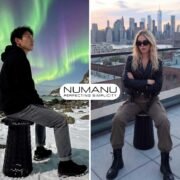










Comments