Working from home in your PJs is a joy for many. With 18% of people now working remotely full-time, you’re certainly not alone. However, remote work presents its challenges. Everyone struggles with distractions, disorganization, and the quest for the perfect office setup. Plus, there’s the constant frustration of WiFi outages or someone hogging up all the Internet bandwidth!
To succeed as a remote worker, you need the right technology, hardware, and support to accomplish your tasks. This is especially crucial if you frequently engage in video conferencing. We have collected here tech gadgets for remote work that you must have.
Best Remote Work Gadgets
1. Noise-canceling Headphones
One of the most crucial gadgets for working from home is a high-quality pair of noise-canceling headphones. With numerous distractions surrounding us, it can be challenging to focus on our work and get into a productive mindset. That’s where noise-canceling headphones become incredibly useful. These headphones block external sounds and distractions, enhancing your focus, and concentration, and ultimately boosting productivity.
Top brands and models such as Apple AirPods, Bose QuietComfort, Sony WH-1000XM4, and Sennheiser PXC 550-II are renowned for their exceptional noise-cancellation technology, comfortable fit, and excellent audio quality. They also offer additional features like touch controls, voice assistants, and multi-device pairing, making them an ideal investment for remote workers.
2. Webcam and Microphone
Certainly, your computer and laptop come equipped with a built-in webcam. However, opting for a separate device offers numerous advantages, whether you use a newer or older laptop or desktop system. If recording live conferences or streaming forms a part of your daily work routine, a webcam ensures professional-grade HD video recording for consistently clear images.
Don’t worry, we do it too – we use a webcam to put Snapchat masks on ourselves. By the way, did you know that the application content differs depending on your region? The question arises, how to change Snapchat locations? You need the Snapchat location changer from VeePN. In fact, this is an advanced VPN service that allows you to change your location as you wish. Tip: Snapchat isn’t the only service where you can unblock more content using a VPN.
Additionally, high-quality webcams are designed with superior microphones that outperform those built into your computer. This ensures crystal-clear audio in all your recordings. For those seeking an even more powerful setup, the Logitech Brio 4K proves a remarkable choice. It is highly regarded alongside the C920 and C922 models, offering 4K HD resolution, Windows Hello support, dynamic lighting adjustments, and omnidirectional noise-canceling microphones.
3. Lumbar Cushion
Using padding can help alleviate back and sciatica pain, but the choice of a pillow or pad is usually a matter of personal preference. Lumbar cushions offer superior support and some are adjustable, allowing you to support either your upper or lower back as needed. By using these cushions, you can transform any chair into an ergonomic one and protect your spine during long work hours.
4. Keyboard And Mouse
As remote work continues to gain popularity, it’s crucial to consider the toll it can take on your body. Working from home for extended periods, using keyboards and mice extensively, can lead to strain and discomfort. This is especially true if you lack proper equipment. That’s why investing in ergonomically designed keyboards and mice is essential. These devices, such as the Logitech ERGO K860, Microsoft Sculpt Ergonomic Keyboard, and Anker Vertical Ergonomic Mouse, are designed to prioritize comfort and functionality. They feature split or curved keyboards, contoured mouse shapes, and adjustable heights. Additionally, they are made from high-quality materials that can withstand frequent use, making them indispensable work-from-home tools.
5. Wi-Fi Mesh System
A Wi-Fi mesh system creates a seamless and reliable Wi-Fi connection throughout your home by utilizing a network of devices. This technology evenly spreads the Wi-Fi signal using multiple access points, providing coverage for every corner of your home.
Some of the highly-rated Wi-Fi mesh systems available include Google Nest Wi-Fi, Netgear Orbi, and Eero Pro. When selecting a Wi-Fi mesh system, consider factors like coverage area, device compatibility, and ease of setup. Just be sure to remember the security of the Wi-Fi network and each device connected to it. There are 2 approaches here: protecting the device, for example, through the best free VPN Edge, or installing a VPN on the router and protecting all connected devices. Choose the option that suits you best.
6. Humidifier
During the winter months, it is advisable to have a humidifier. Typically, it is recommended to have a large one in your bedroom and office, or another area where you spend most of your time. Alternatively, you can consider using small desk humidifiers, but bear in mind that their efficiency may not be as high.
7. Extra screens
You can use any monitor you prefer to get the job done. Additionally, professionals often utilize a laptop in conjunction with a monitor to have a comprehensive view of their work. This approach mitigates the temptation to switch between tabs and accidentally encounter distractions.
8. A desk organizer
Office clutter does affect our work, and numerous studies have proven this fact. When working remotely, many employees carry out their tasks entirely digitally. As a result, while paperwork is considerably reduced, a desk organizer becomes essential for maintaining the orderliness of your gadgets, notes, and supplementary tools.
Conclusion
How to enhance working productivity? One approach is to organize your workspace perfectly and prepare all the necessary technical gadgets. Each of the options described has its own important functions, but only you can correctly prioritize the purchase of devices. You may be able to put off buying a humidifier until the winter, but now you need a microphone. In any case, all this should be in your workplace.









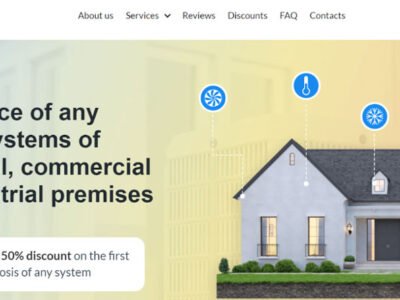








Comments