In today’s digital landscape, accessibility guidelines are crucial in custom software development. Accessibility guidelines are a set of best practices that ensure software applications and websites are usable by people with visual, auditory, physical, and cognitive impairments.
Following these guidelines is critical to meeting legal requirements and making the software more inclusive, improving the user experience for everyone. By leveraging CTO service, organizations can tap into the expertise of experienced technology leaders who can guide the implementation of accessibility guidelines, ensuring that the custom software meets the highest standards of accessibility and usability.
Best Accessibility Practices For Custom Software Development Services
Use Accessible Design Principles
The first step in ensuring accessibility is to use accessible design principles during software development. Make use of a color scheme that is easy to read, using high contrast between text and background, and ensure that all text is legible.
Additionally, the design should be consistent throughout the software to ensure users can easily navigate it.
Use clear and concise language.
One of the most accessible aspects of software development is the language used. It is essential to use simple, clear, and easily understood language by all users.
As per accessibility software engineers, regardless of their educational background or language proficiency, all people should be able to understand the text. Avoid using complex words or phrases and break up long sentences into small, easy-to-understand ones.
Prioritize keyboard navigation
One key aspect of accessibility is ensuring the software application are navigable by keyboards and mouse. Software must also be navigable by keyboard, considering that not all users can use a mouse.
This means making sure all interactive elements are accessible by “tabbing” through them, and that keyboard shortcuts are available.
Ensure proper use of headings
Headings are essential for individuals who use screen readers to navigate digital content. It is vital to ensure that headings are used properly and are in a logical order. Additionally, headings should be descriptive and provide an accurate representation of the content that follows.
Provide alternative text for images
Provide alternative text (alt text) for images, describing what the image shows in a concise detail in custom software development. This is particularly important for screen readers, who can read the alt text instead of the actual image. Providing alternative text enable users with visual impairments to understand what an image depicts.
Follow color contrast guidelines
Color is an essential design component but can also cause accessibility issues. Users with visual impairments may have difficulty distinguishing between colors, so following color contrast guidelines is critical.
A contrast ratio of approx 4.5:1 between foreground and background colors is necessary to meet the Web Content Accessibility Guidelines (WCAG) 2.0.
Provide controls to stop the content that starts automatically
Allow consumers to stop animations or automatically play sound by providing visible controls. This holds true for video, background music, picture sliders, and carousels.
Avoid flashing or flickering content
Flashing or flickering content can cause seizures in some users with photosensitive epilepsy. It’s important to avoid using flashing or rapidly moving content that could trigger a seizure or other symptoms, such as dizziness.
Allow enough time for users to interact
Some users may need extra time to interact with the application, and it is important to allow for this. For example, users with physical disabilities may require more time to move the mouse pointer or use the keyboard. Another example is users with cognitive disabilities, who may need extra time to process information and respond to prompts.
Conclusion
Following accessibility guidelines is paramount in custom software development. Not only does it improve the user experience for everyone, but it also ensures compliance with legal standards. By following these guidelines, developers can ensure their software is usable by everyone, enhancing accessibility for all.









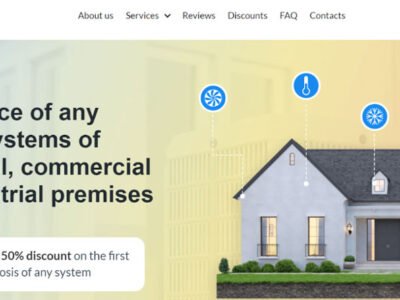








Comments