The ever-increasing relevance of mobile devices today has continued to attract cybercriminals’ attention. These cybercriminals constantly strive to use various means, including malicious software, network assaults, and exploiting security loopholes in hardware and mobile operating systems, to access employees’ smartphones. So, in this post, we will share the most common mobile security threats and tips on how to avoid them in the workplace.
The Most Common Threats to Mobile Devices
Malicious Apps and Websites
Mobile malware designed specifically to target mobile devices may be used to steal data, encrypt data, or perform other fraudulent activities when these devices are connected to the internet. Unfortunately, there are various types of malicious software disguised as applications that are accessible for download on the internet. Visiting a malicious website or simply viewing an infected banner may also result in malware being installed on your device.
Mobile Ransomware
The phrase “mobile ransomware” refers to software that encrypts data on a mobile device and then demands payment for the decryption key to restore the data. While there are many other varieties of mobile malware, the ubiquity and destructiveness of mobile ransomware have increased as the use of mobile devices in the workplace has expanded.
Phishing
Phishing is becoming one of the most prevalent mobile security threats. The overwhelming majority of cyberattacks begin with a phishing email that installs malware, either directly or indirectly. Email, text messages, social networking and other apps are a few vectors that might be utilized in a mobile device phishing attack.
Although emails may be the first thing that springs to mind when you hear the term “phishing,” they are far from the most popular vector for mobile phishing attacks. In truth, emails account for just 15% of mobile phishing assaults, behind social networking, messaging, and “other” applications.
Man-In-The-Middle (MITM) Attacks
An attacker may conduct a man-in-the-middle (MITM) attack by eavesdropping on or changing data transferred over a network connection. Although man-in-the-middle attacks are theoretically conceivable on many systems, mobile devices are particularly susceptible to them. Text message exchanges are readily intercepted, and some mobile apps employ insecure transport protocols like HTTP to transfer potentially sensitive data.
An MITM attack is usually successful when an employee uses a hacked or untrusted network. The most frequent types of these connections are public Wi-Fi and cellphone networks. However, since the vast majority of organizations do not forbid the usage of such networks, such an assault is quite likely to occur in the absence of precautions such as a virtual private network (VPN).
Advanced Rooting and Jailbreaking Techniques
Acquiring administrative access to an iOS or Android mobile device is called jailbreaking or rooting. Hackers use weaknesses in mobile operating systems to gain administrative access to target devices. These increased privileges enable con artists to get access to more sensitive information and do more harm than would otherwise be possible.
Many mobile device owners jailbreak or root them to be able to change the factory settings to their liking and download applications from dubious sources. But doing so exposes their mobile devices to security attacks.
Data Leakage
Unfortunately, mobile applications are a major source of inadvertent data disclosure. Smartphone users, for example, put themselves in danger by granting “riskware” apps broad rights without first confirming their security. These applications provide the claimed capabilities at the expense of sending users’ private information to a remote server, where marketers and, in some cases, hackers may mine it.
Installing and using rogue enterprise-signed mobile applications is another potential source of data theft. These malware programs leverage distribution codes intrinsic to popular mobile operating systems such as iOS and Android to convey sensitive data via business networks invisibly.
How to Avoid Mobile Threats
A mobile device security compromise may result in data, reputation, and regulatory compliance issues, to name a few. The following are some safeguards that organizations may take against mobile device security concerns:
Train Employees
Employees are the first line of defense when safeguarding mobile devices from harmful viruses. Employees who have attended cybersecurity awareness training may be better prepared to tackle scams by learning to recognize the telltale indications of phishing, smishing, and malicious programs, avoiding public and insecure Wi-Fi networks, and keeping all their devices’ software up to date. Employees should also be taught to always use PhoneHistory to trace any unknown number to get full details about the caller.
Enable Zero-Trust Security
The dominant paradigm is zero-trust security, in which requests for access are reviewed based on preset criteria. Access requests that are genuinely allowed are recorded, while those that are not are denied. Installing programs with zero trust enabled may assist in preventing cybersecurity concerns, for instance, by blocking access to applications that aren’t authorized.
Develop Bring-Your-Own-Device (BYOD) Policies
Companies should design and execute bring-your-own-device (BYOD) policies when they allow or require workers to use their devices for work-related activities. Any BYOD policy created should specify the level of security anticipated and the devices and software authorized.
Create Device Update Policies
Hackers may get access to mobile devices by exploiting unpatched software holes. As a result, the organization should implement a device-update policy that forces workers to upgrade their mobile devices and the apps running on them whenever an update is published.
Backup Mobile Data Regularly
Regular data backups may assist enterprises in restoring lost data if a mobile device is lost, stolen, or otherwise compromised. A backup strategy may help you avoid losing data due to human mistakes, defective hardware, malicious software, a power loss, or even a natural catastrophe.
Implement a Password Policy
A strict password policy may be created to protect the company’s systems and data. Activating multi-factor authentication (MFA), encouraging staff to use complicated and lengthy passwords, and utilizing password management software are some examples of suggested practices.
Conclusion
The value of the information accessed or saved on mobile devices increases with our dependence on them. As time passes, hackers will have greater motivation to develop more powerful and complicated mobile security threats. Understanding how these threats work is vital to keeping employees’ mobile devices as well as sensitive business data secure. Taking basic steps to prevent the condition from worsening is also critical.









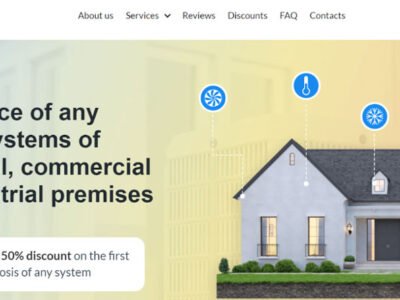








Comments