Video conversion and optimization for social media is essential to ensure your videos look and perform well on various social media platforms. It is for ensuring your videos are seen, engaging, and accessible to a wide audience as part of your video marketing campaign. It also helps maintain a consistent brand image and delivers a better overall user experience.
Let us delve into this quick guide on how to do it successfully:
1.Know the Platform’s Requirements
Different social media platforms have specific video format and size requirements. Familiarize yourself with these guidelines to avoid any issues. For example, Facebook, Instagram, Twitter, and YouTube each have their own recommendations for video dimensions, aspect ratios, and maximum file sizes. Each social media platform has specific requirements for video formats, dimensions, and file sizes. Adhering to these requirements ensures that your videos display properly and are compatible with the platform’s technical specifications.
2.Choose the Right Format
MP4 is a widely accepted video format for most social media platforms. H.264 is a popular video codec. However, some platforms support other formats like MOV or AVI. Choose the format that is recommended for the platform you intend to use.
3.Optimize Video Length
Social media users often prefer shorter videos.Keep your videos brief and direct. Most platforms favor videos that are under a minute, with exceptions for YouTube. Use online tools to edit and trim your videos to the desired length.
4.Optimize Resolution and Aspect Ratio
Match your video’s resolution and aspect ratio to what the platform recommends. For example, Instagram Stories typically use a 9:16 aspect ratio, while YouTube favors 16:9.
5.Compression and File Size
Compress your video to reduce file size without significantly compromising quality. Video compression can help significantly reduce the file size of videos without a significant loss of quality. Smaller file sizes make it easier to store, share, and stream videos, saving on storage space and bandwidth.
6.Thumbnail Creation
Most platforms allow you to choose a custom video thumbnail. Create an attention-grabbing thumbnail that represents your video content effectively.
7.Subtitles and Captions
Adding subtitles or captions can make your videos more accessible and engaging. Many social media platforms auto-play videos without sound. Ensure that your subtitles are readable and well-timed. Adding subtitles or captions to your videos makes them more accessible to a broader audience, including those with hearing impairments and non-native speakers. Many social media platforms automatically play videos without sound, making captions essential.
8.Video Quality
Aim for high-quality video, but remember that extremely high resolutions or bitrates may not be necessary for social media. Balance quality with file size and loading speed. Smaller, optimized video files load faster, providing a better user experience. Faster loading times are critical for websites, social media, and mobile applications, as they keep users engaged and prevent them from leaving due to slow-loading content.
9.Use Native Uploads
Uploading videos directly to the platform, rather than sharing links from other sites, often results in better visibility and engagement. Optimized videos are more likely to appear in users’ feeds and search results. This increased visibility can help you reach a larger audience and promote your content or brand effectively.
10.Test on Multiple Devices
Check how your videos appear and perform on different devices, including smartphones, tablets, and desktop computers. MP3 is a widely supported audio format, compatible with a wide range of devices and media players. It can be played on smartphones, tablets, computers, MP3 players, and more. Videos often contain audio tracks, such as music, speeches, or interviews. Converting a video to MP3 utilizing a mp4 to mp3 converter allows you to extract and save just the audio content, which can be useful for listening to music, podcasts, or speeches without the accompanying video.
11.Consistency
Maintain a consistent style and branding for your videos to build recognition and trust with your audience. By optimizing your videos, you can maintain a consistent look and feel for your content, helping with brand recognition and trust-building among your audience. Optimization enables you to gather more accurate data and insights about your video’s performance on social media. You can use these analytics to refine your video content strategy and make data-driven decisions.
12.Scheduling and Analytics
Use social media management tools to schedule your video posts at optimal times for your audience.Monitor the performance of your videos with analytics to understand what works and what needs improvement.
13.Engagement
Engage with your audience by answering messages and comments. Encourage likes, shares, and other forms of engagement to boost your video’s visibility. On most social media platforms, videos are highly engaging content. Optimized videos, with eye-catching visuals and proper formatting, are more likely to grab the attention of users, leading to higher engagement rates, such as likes, shares, and comments.
Remember that social media algorithms favor content that receives engagement, so creating high-quality, engaging videos is key to success on these platforms. Video conversion and optimization result in videos that are more accessible, load faster, play more smoothly, and consume less bandwidth, leading to improved user experiences, engagement, and cost savings. These advantages are especially crucial for businesses, content creators, and anyone looking to deliver video content online effectively.









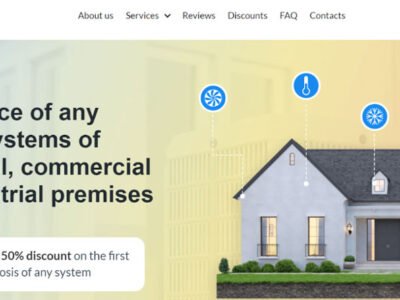








Comments